I purchased my Ioniq 5 in April 2022. Over the last year I have seen a lot of the same questions asked again and again, so I thought I’d take a stab at answering many of them.
- Why does my expected mileage vary so much? Is my battery damaged?
- What is the yellow light that is sometimes lit on my front deck?
- What accessories should I buy?
- What regen setting is the best?
- Do my brake lights turn on when I slow with regen?
- How fast can my car charge?
- Can I use a Tesla charger? What about with an adaptor?
- Is the flat area on the dash magnetic?
- What does this button on the dash/wheel do?
- What Level 2 charger (EVSE) should I get?
Why does my expected mileage vary so much? Is my battery damaged?
The Ioniq 5’s estimated range is a frequent source of angst from new owners. It shouldn’t be.
There are three places that you can see an estimated remaining range for your car: the right side of the main display, the initial splash screen on the infotainment display, and in the Bluelink app on your phone.
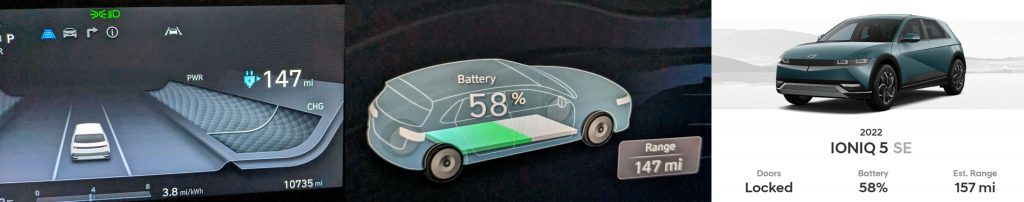
This display is frequently called the “Guess-O-Meter” or “GOM” for short. It tries to predict how much further you can drive before you run out of charge. It bases this on your recent driving habits, the outside temperature, your driving mode setting (Eco, Normal, Sport) and your climate control settings. If you’ve been driving a lot on highways or aggressively on city streets, your recent efficiency will be relatively low and the predicted range will go down. If you’ve been driving gently at low speed recently your estimate will go up. And it may be a pretty good estimate if you continue driving the same way, but if you suddenly change it will be off.
A low estimate does not mean that your battery is damaged or that you’ve permanently lost range; it just means that you have been having fun in your car recently or that it is cold outside. Back off on the accelerator and after a few days your predicted range will recover.
The three pictures at the top of this answer were all taken at the same time. The Bluelink range calculation shows 10 miles more than the on-board calculation because it is using slightly different data.
Finally, check out this predicted range I saw in July 2023:
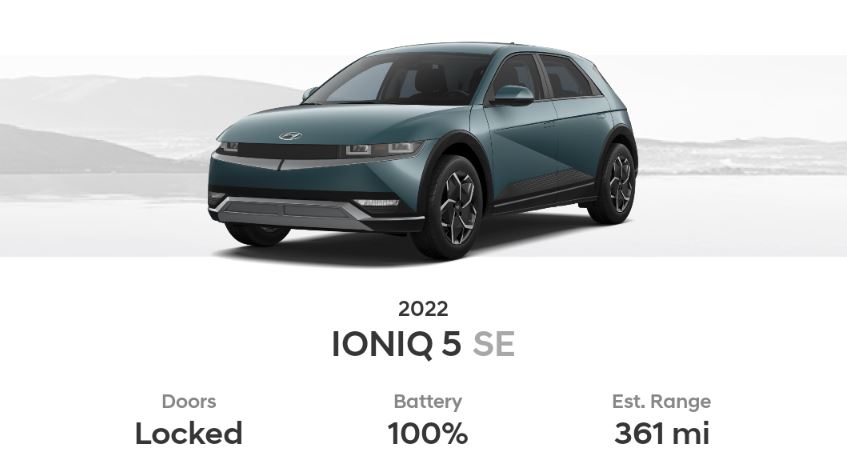
In this case, the weather was perfect, I had been driving exclusively on city streets, and charged to 100% before taking a road trip. I might actually have achieved 361 miles of range if I had continued city driving, but I didn’t get that range on the highway. (Hyundai’s rated range is based on a mixture of city and highway driving.)
In summary, the Guess-O-Meter is an estimate that should be used to plan charging stops but is not something that you should stress about.
What is the yellow light that is sometimes lit on my front deck?

The small yellow light turns on from time to time when the car is parked. It indicates that the 12V (conventional) battery is being recharged by the main EV battery. This is a normal function. By the way, the other, larger, round bit beside the light is a daylight/nighttime sensor used by the automatic headlights.
What accessories should I buy?
I have a list of what I bought for my car in an earlier article about my car research and purchase process. This google doc created by another owner has a more extensive list.
What regen setting is the best?

The Ioniq 5 supports many different settings for how aggressively the car regenerates energy from the motion of the car into the battery. These are controlled using the paddles on the back of the steering wheel and are described starting on page 6-16 of my 2022 US manual.
The best battery regeneration setting is the one that feels the best to you. I like “Auto level 1” which you get by tapping the right paddle to reduce regen down to level 1 and then by holding the right paddle for a moment (manual pg 6-19). Some settings are more energy efficient than others, but the differences are small.

But what is regenerative braking? This is the method that EVs and hybrids use to slow the car using the electric engine as a generator to recover most of the car’s kinetic energy back into the battery for later use rather than using mechanical brakes that turn the kinetic energy into useless heat. Regardless of the regen setting, a very hard brake press will engage the car’s mechanical brakes in addition to the regeneration.
The conversion of energy from stored chemical energy in the battery, to electricity, to kinetic energy (speed) of the car and back again via regeneration is extremely efficient. But, it is not 100%. A small amount of energy is lost in each conversion. Therefore, the most energy efficient approach is to minimize the amount of energy that is being converted back and forth. Coasting to a stop rather than aggressively speeding to a light and then braking will save some energy – traffic and other drivers permitting. Avoid unnecessary regeneration.
See this excellent video for more details on regen modes.
Do my brake lights turn on when I slow with regen?
Yes, if you are slowing down quickly enough the brake lights will turn on even if you are not using the brake pedal, such as when driving in I-pedal mode (pg. 6-17). See this video for proof. See this video for concerns and more details on brake lights in I-pedal mode. Hyundai recently released a software update (TSB 23-01-067H) that addresses the issue and turns on the brake lights at much lower deceleration rates. This update needs to be installed by a dealer.
How fast can my car charge?
The speed that your car can charge depends on many factors including the temperature of the battery, your current charge level (a.k.a. “state of charge”), and the type of charger that you are using.
Charging speed is measured in kiloWatts (kW). The fastest that the Ioniq 5 supports is about 240kW. I have only seen about 235 on my car.
Hyundai advertises that the Ioniq 5 (and its E-GMP cousins including the Kia EV6, Genesis GV60, and the new Ioniq 6) can charge from 10 to 80% in 18 minutes. I and many others have confirmed this, but this requires reasonably ideal circumstances.
The temperature of the car’s battery can significantly affect the charging speed. Cold temperatures can easily half the charging speed/double the charging time. “Preconditioning” the battery can warm it up to the ideal temperature at the cost of a little bit of range in order to gain charging speed. All 2023 and later Ioniq 5s support preconditioning. My 2022 AWD recently received a software update to enable it. US model RWD 2022s cannot precondition. To precondition your battery you must enable it in the EV settings and then use the onboard navigation with an EV charger as your destination. I have only used this once and it worked great for me.
The type of charger (or more properly EVSE) also has a huge impact on your charging speed. My Ioniq 5 came with a 120V AC charger that plugs into any regular outlet. This is a “level 1” charger which outputs about 1.4 kW and can take more than two days to fully charge your battery. I purchased a 240V AC “level 2” charger for my house that can charge as fast as 11 or so kW and fully charge the car in 7 hours. Most free public chargers (at hotels, libraries, etc.) are level 2 chargers and vary from 3 to 11 kW in speed.
DC fast chargers are designed for rapid charging during road trips. They are generally in public places near interstate highways. They currently can deliver up to 350kW of charging speed. Remember that even on a 350kW rated charger, the best the Ioniq 5 will use is 240kW. I often see 170kW of speed on 150kW chargers, so the difference between the two types is not overwhelming. The number of other cars charging at a station, the temperature of the charging equipment and cable, and brand and age of the charging unit can all affect the charging speed that you will see. Be patient and polite to your fellow EV owners.
Finally, all EVs, including the Ioniq 5, have what is called a charging curve. When its battery’s state of charge is either very low or very high it will charge much slower than when the battery is in the 10-80% range. That ideal 10-80% charge can be as fast as 18 minutes, but if you insist on charging to 100% it could take a similar amount of time for the last 20% charge. It is often more time efficient on road trips to not completely charge the battery at DC fast chargers as long as you have enough range to reach the next charger. Then at that next charger your car should once again be in the high speed portion of its charging curve.
Can I use a Tesla charger? What about with an adapter?
In the US, you can use a Tesla destination (level 1 or 2) charger, but only with an adapter. These are the kinds of chargers that you find at hotels, libraries, etc. I use an adapter called a Tesla Tap. Amazon sells several other brands. Make sure that you are getting an adapter to connect a Tesla charger to a car with a J-1772 charge port rather than the other direction as there are also adapters to let Tesla cars use our style of charger.
In general, you cannot use a US Tesla Supercharger (the big red & white monoliths) even with an adapter. But, Tesla is slowly rolling out superchargers with “Magic Dock” connectors that will allow their use on non-Tesla cars such as the Ioniq 5. As of this writing there are only a few such superchargers in New York and California, but they should gradually expand availability. Use of these chargers does not require an adapter but does require having an account with Tesla for payment.
Hyundai has recently announced that they will be switching from the CCS charging ports currently used to the Tesla-style North American Charging Standard (NACS) port starting in 2025. Existing CCS equipped cars will be able to use NACS chargers with an adapter. Hyundai has announced that they will be providing these adapters free to its customers. Third party adapters are also being announced; please read reviews before purchasing. Plans of non-Tesla charge providers to convert are also currently unclear.
Is the flat area on the dash magnetic?

No, it is a fabric covered steel plate that magnets will stick to. Think of it like a refrigerator door. On mine I have a sunglasses holder (the metal bar at the top right) and a home-3d-printed 15 degree wedge (the brown plastic rectangle) with bar magnets glued to both sides. This allows me to stick my cell phone (which has a steel plate on the inside-back of the case) at a useful angle.
There are several buttons on the dash and steering wheel with pictures rather than words. Here is what each does.

This button on the far side of the button cluster from the driver toggles the backup proximity warning beep on and off (not the “this car is in reverse” beep). The main time that you want to toggle it off is when you are towing a trailer.

This button turns on the rear camera and displays its image on the infotainment screen. The camera turns on automatically when the car is put in reverse. This enables its use at other times.
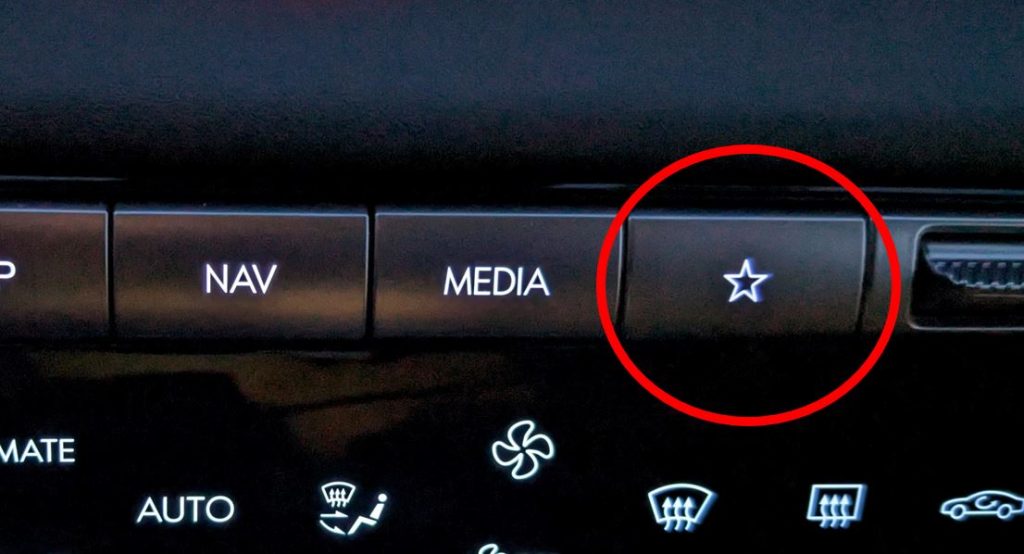

There are two “star” buttons on the car; one on the wheel and one in the middle of the center button row. These can be configured by the driver to perform any of a small list of quick actions. I have the one on the dash configured to “phone projection” to switch to the Android Auto/Apple Car Play display. To configure these, choose “Settings,” then “Button”, and finally select which button you want to configure. You can also adjust how the Mode and up/down buttons on the steering wheel work.
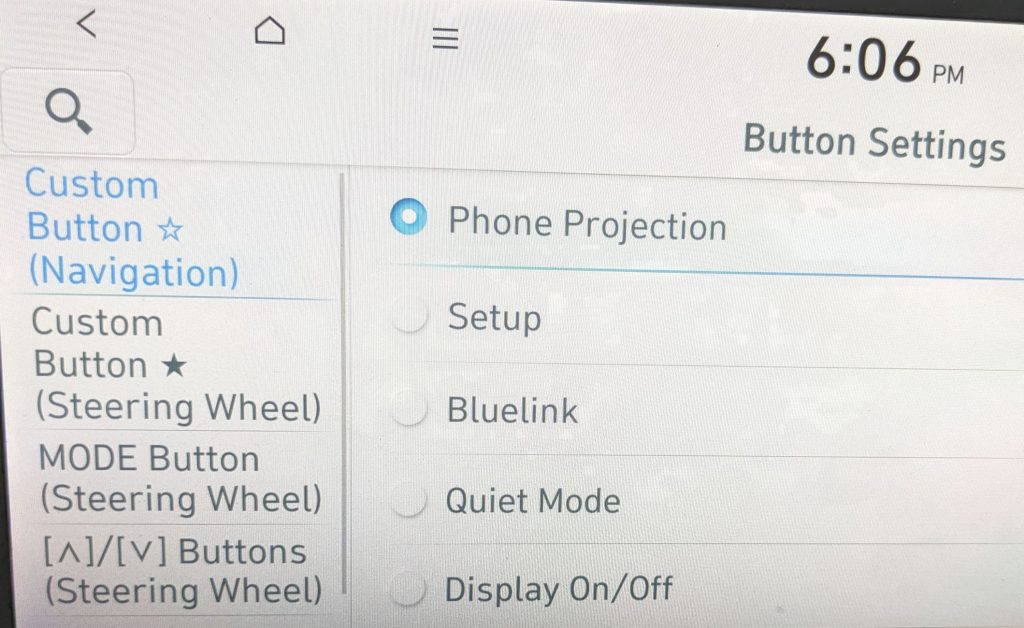

The auto hold button (on the other side of the steering wheel) toggles if the car will stay put after a full stop without any brake pressure or if it will slowly creep like a gas car does when the brake pedal is released. Set it the way you prefer the car to work. EXCEPT: you need to turn auto hold off when using an automatic car wash.
What Level 2 Charger (EVSE) should I get?
My suggestion is to start with your local electric utility. They will often have rebates or even free offers on certain models. Next, the State of Charge YouTube channel is an excellent resource for in depth reviews and comparisons of devices. Based on both of these inputs, I chose this ChargePoint charger, which I had an electrician hardwire to my house. I have been very happy with it. It qualified for my local utility’s $40/year charging rewards program and gives me good data for my charge tracking spreadsheet through its phone app.
Did I miss answering a question?
Please feel free to give me feedback at lloyd at lloydtech dot org.
My other Ioniq 5 articles may also be of interest
